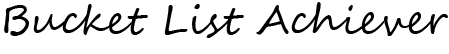On this page, you will find products & services I currently use and highly recommend for starting and running an online business. Everything listed is something I have used in the past or I’m currently using, trust, and recommend to others!
This post may contain affiliate links, which means I may receive a small commission at no cost to you if you purchase through one of my recommendations. For more information read our Disclaimer here!
Self- hosting
If you’re in the beginning stages of starting a blog I recommend Bluehost for all of your self-hosting needs! Bluehost currently powers well over 2 million websites, has 24/7 support, and one-click install WordPress!!
And if you sign up today and open an account for 12 months or longer, you will receive a free domain!

Aweber: Email marketing is vital for your business and it’s very important to find the one that works best for your blog! In that case, one platform that is super user-friendly and has amazing customer support. Click here to get your first month free!
Theme
The current theme I have installed on my blog is Soledad made by Pensi Designs. They offer multiple different themes for a wide range of niches. For example, photography, health & fitness, beauty, magazine, blog, wedding and so many more. Pensi Design has amazing features and is compliant with the GDPR and has amazing online support!
You can find them and a ton of free and premium themes listed on Envato Market!
Graphic Design
If you aren’t using Canva already I recommend you use them for your blog and Pinterest needs. Canva is a website that makes graphic design easy for nongraphic designers!
Canva has multiple different templates, photos, fonts, and tools to create whatever you need. Canva is a free platform. However, if you sign up today you can receive a free 30 day trial of Canva Pro!
Legal Pages
For any business that has an online website needs legal pages. They not only protect your business but some of them are required by law!
I highly recommend anyone starting an online business with a website invest in the right legal templates for their legal pages. The legal templates I use and trust come in a bundle called the Legal Bundle. Drafted by Amira, a successful lawyer & blogger.
I also have an in-depth review on the legal templates that you can read here!
Stock Photos
Some images I use when creating my pins are from Pexels. Pexels is a free platform with free stock images. Pexels are also owned by Canva so if you don’t have the premium account but you find a premium image you like look for it on Pexels!
TailWind
When starting your new blog marketing on Pinterest is a must for driving traffic to your website. With Tailwind you can upload your images and schedule large quantities of pins at any time of the day, week, or month!
Tailwind is also apart of Pinterest so their system across the board is to help you achieve great results with Pinterest and save time from manual pinning. So, you can focus your time and attention on other important tasks!
I highly recommend Tailwind as a tool for your Pinterest strategy and if you sign up here you will receive a free 30 day trial for your first 100 pins! Also, if you have active traffic coming from Instagram or want to schedule out your content Tailwind has you covered!

Grammarly
This is hands down one of my top favorite resources! Grammarly is an app extension you can download on any device and it quickly highlights your grammatical errors and gives you the right suggestion.
I’m a firm believer that everyone should have Grammarly especially content creators. It blows my mind how many pieces of content I come across that have simple misspellings and errors that could’ve been easily fixed with Grammarly!
I even make simple typos and grammatical errors when I’m typing that I would’ve easily missed but thanks to Grammarly I have so much more confidence with appearing and sounding better without the mistakes!
Grammarly is a game-changer! Grab your free account today so you can eliminate unnecessary typos and grammatical error’s in your content and emails!